The Wireless Emergency Alerts (WEA) is a public safety notification system that enables authorized agencies to send text-like messages to consumers with capable wireless devices to alert them of emergencies in their area. It is possible we are seeing this feature turned off on mobile phones.
Once your phone does an update check your settings if the WEA system is still active. To check if you are receiving them see below.
Turn off/on alerts on stock Apple devices:
- Go to Settings > Notifications.
- Scroll to the very bottom of the screen.
- Under Government Alerts, turn the type of alert on or off.*
Turn off/on alerts on stock Android devices:
- Open the Settings menu.
- Tap the Apps & notifications option.
- Select the Advanced option.
- Tap on Emergency alerts.
- Find the Amber alerts option and turn it off/on.
This is an image from an Apple cell phone for reference Settings > Notifications > scroll to bottom
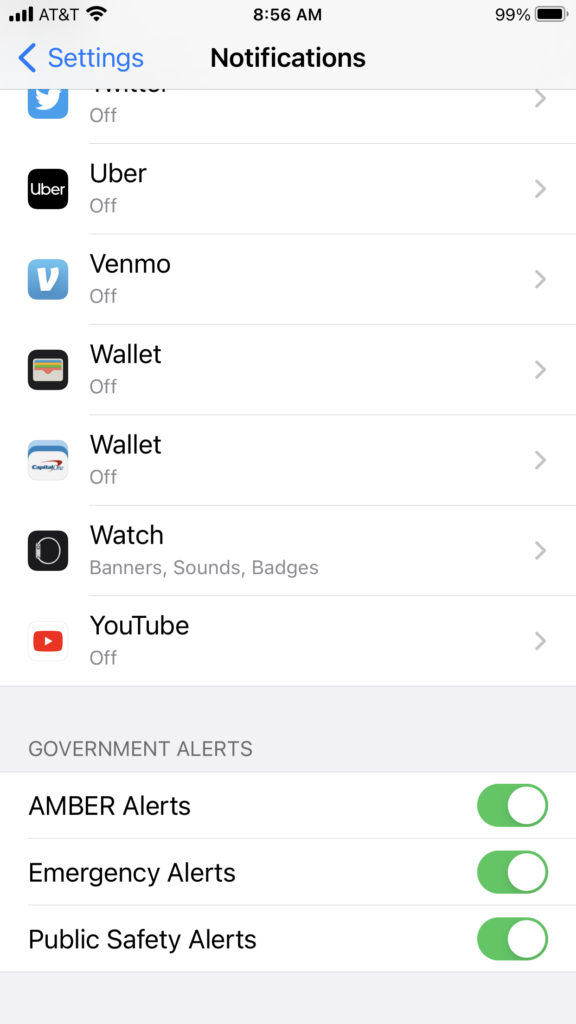
So we want the alert on?
Susan whether you keep it on or off is a personal preference, but we are keeping ours on. No media company should be able to make that decision for you. Blessings!
I am a new member
May the Lord bless you in 2021 and keep you, may He make His face shine on you and bring you peace!
Thank you!
How do I access your Newsletters. I missed the first part of the prayer call last night.